Please help w Gmail Hack
Maybe it's forwarding? I don't know why someone would do that though.
https://support.google.com/mail/answer/10957?hl=en
RobB thank you so much for responding. It was too early to call Tom--but on the way to school my daughter said why don't you call that nice guy that comes on his bike or brings a dog and we all eat lunch together? Well, I called Tom Reingold at 7:28 from the car; by 7:42? he called back to say it was fixed; it was a filtering issue..he can explain better...but the spam-bot set it up so all emails go to trash. Which by the way I can access those emails now. You really see your life flash before your eyes when you cannot access any mail for 12 hours...ok maybe that's an exaggeration but once again, Tom saved our day.
Actually, if I stopped getting email, my life would flash across my eyes, too. Pretty insidious, those hackers.
Just to let you know this is the general series of events that usually leads to this.
1) You get an email from someone you associate with, but aren't a close friend that says something about important documents.
2) You attempt to open the documents. It asks you for a username and password and you give them your username and password. You're thinking you're just reauthenticating for some strange reason. You don't think much of it because things ask for your password so much these days. The documents never actually show up. You didn't want them anyway. If this person really wants you to look at them they can send documents that work next time.
3) A few weeks later, you find that your email was hijacked. You most likely forgot about the message with the document that you couldn't get. Now, people are getting emails from you and whoever tried to get the 'important documents' will find two weeks from now that they are now repeating the process.
Here's a copy of a message that ended up tricking two people here at work. It happened to end up coming from someone that they do work on a lot of files over Google Drive with, but not someone they work quite close enough with to bug them about the fact that the files didn't work. (Neither of these people are what you would call 'stupid' or 'gullible'. People just make mistakes.):
qrys.. yes..i did get one from a friend a couple weeks ago--and those damn bots or whatever..i emailed "her " back and got a reply, "yes this is real.." but it was odd as it was in a font this person never uses, and she rarely emails me it's always texts..so they have gotten more tricky. and i often do get docs to look at and share..so software is getting smarter..thanks for chiming in, I hope my contacts didn't try to open but i'm sure it will spread 
Petroleum is Nigeria's biggest industry. Second biggest is internet scams. If this didn't pay, people wouldn't be doing it. Luckily for you, starsong, you probably had nothing stolen from you. But don't trust that. Look around and make sure your credit cards etc are in good order.
In case you want to make a filter in gmail, go to the settings page for your account, and click on "Filters ..." at the top.
Here are the two filters the hacker or malbot created:
The first one says, "If this comes from the address that warns you about this account's settings, delete it." The second one says, "If the mail is addressed to this address, then delete it."
The first one is the scary one. Once you turn off those messages, you won't be warned that suspicious stuff happened to your email account.
Also turn on two step authentication. No one can sign on to my Gmail from an unknown iP address without a pass code that Google texts to my cell phone. No passcode, no access to my account! Love this feature.
Featured Events
-
Stephen Whitty Presents - Hometown Movie Stars: The Celebrated Actors Of CHS
May 6, 2024 at 7:00pm
For Sale
-
REVO luggage $100
More info
Garage Sales
-
Huge Garage Sale Sale Date: May 4, 2024
More info






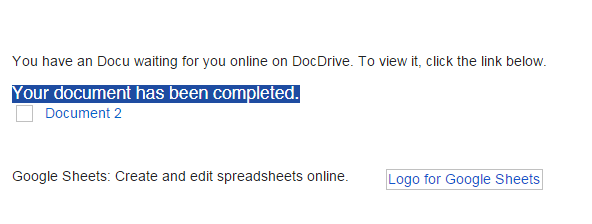



















So yesterday everyone in my gmail contacts received spam from my account. I was able to change passwords. now however, I can send an email but am not receiving any on either laptop or phone. I've checked all settings, preferences etc..and I should be getting mail but am getting NONE. thanks so much.
ETA the sent messages do show up in Sent.