Owners of older Macs - anyone jump on to El Capitan? Also upgrade the HDD to SSD?
Snow Leopard is sort of the Windows 7 of Macs. Lion is where Apple started their trend of adding a few strange and sometimes annoying small changes in with their normal incremental updates. It's like an iPhone now, if you're one version back the changes generally aren't too big of a deal and you get used to the system not being the same as it once was (the 'green' icon going full-screen in Yosemite still gets me a lot of grief from complainers). Going through 5 versions of change might be too much!
I'm running the latest OS Yosemite on a Mac Pro (2013 cylinder) and I'm not switching over yet. I've received many emails warning about compatibility problems. I'm going to wait a few months.
Yosemite works great for me, but my machine is a lot newer than 2010. Have you checked to see if you can even install Yosemite or El Capitan?
It's absolutely compatible, but I was trying to gauge if I'd see any real performance improvements. I have a 2014 MBP, so this was really about giving a new lease on life for the older machine.
I suppose that I could always create a Time Machine and SuperDuper backup and set aside a weekend afternoon to mess with it.
EDIT: The more I read - it looks like my first order of business should be to upgrade the RAM and change the hard drive to an SSD.
project37 said:
EDIT: The more I read - it looks like my first order of business should be to upgrade the RAM and change the hard drive to an SSD.
I agree. An OS upgrade sometimes speeds your system up and sometimes slows it down. Adding RAM and switching from spinning drive to SSD will definitely speed it up.
I'm in the same boat. I have a mid-2011 Mac Mini running Lion. I sometimes wonder if upgrading the OS would improve things, but the status quo is good enough. I'm getting some lag on ad/video-heavy web pages, but otherwise it's fine.
I upgraded the memory a few years ago, and wow did that make a difference. I had 4GB and intended to upgrade to 8GB (the max it can hold, according to Apple). I went to crucial.com and ran its system scanner, which said that I could install 16GB. I wrote and pointed out Apple's 8GB max memory guidelines, but they said that if the scanner says it works, then it's been tested and it does work and they'll exchange it for free if not. So I got the 16GB (two 8GB modules) and it was a huge improvement. I can't say if the 16GB is better than the recommended 8GB, but the price difference was minimal, so what the heck, it couldn't hurt (I guess).
I have a 2009 mini. Upgrading to Yosemite seemed to speed things up. Mind you I did a clean install. Have El Capitan queued up and will report back.
Kthnry, what browser are you running? That might be the source of your video lag. If using safari, I'd try the latest Firefox and see if it makes difference. Also extensions and plugins may play a factor there
I think Parallels will probably barf but everything else seems fine so far.
I am officially out of step. I didn't even notice when Apple started naming the OSs after things other than big cats. 
PeggyC said:
I am officially out of step. I didn't even notice when Apple started naming the OSs after things other than big cats.
You are back in step now. You were blind, but now you see.
I have a 2009 Mac Pro (cheesegrater) and I'll update to El Cap after I make sure all my psycho backup stuff is compatible. It's not my main work machine so I can afford to have some issues, but I can't risk my photo backups.
As Tom said, switching to an SSD for the boot drive some years back made it into a new machine for me. That said, it may be time to go to a more modern iMac when the next processor cycle hits...external thunderbolt or USB3/C drives are fast enough to not need a ton of internal RAID anymore
The SSD made that much of a difference? I'm reluctant to switch because I'm not even using 50% of the original 500GB drive, but maybe it would be worth it. (If it's even possible to swap out the drive on a Mac Mini. Need to do some homework.)
norman said:
Kthnry, what browser are you running? That might be the source of your video lag. If using safari, I'd try the latest Firefox and see if it makes difference. Also extensions and plugins may play a factor there
I use Google Chrome. Firefox is painfully, unbearably slow. I have to admit I haven't used Safari in years. Maybe I should give it a try.
marcsiry said:
I have a 2009 Mac Pro (cheesegrater) and I'll update to El Cap after I make sure all my psycho backup stuff is compatible.
Please report back when you finish this. If your 2009 can run it, my 2011 should be okay.
SSD makes a huge difference over spinning disk in just about any computer. The only reason not to do it is the cost, as you can't get as large of a hard drive as you would otherwise. It's well worth it to figure out how to work with the smaller space though.
OK, here comes the ignorant technophobe question. Could someone explain SSD vs. spinning disk to me in laypeople terms?
Sure! The spinning disk is on the left and the SSD (solid state drive) is on the right. Basically, the spinning disk (hard drive) is kind of like a record player. There's a motor to spin the disk and the arm scans it to find the data you're looking for.
Here's a hard drive spinning: https://www.youtube.com/watch?v=rCULeI0Okd4
The SSD has no moving parts, so the drive doesn't have to physically scan for your data. You get significant gains in speed, performance, and durability (you're also using less power).
kthnry said:
norman said:I use Google Chrome. Firefox is painfully, unbearably slow. I have to admit I haven't used Safari in years. Maybe I should give it a try.
Kthnry, what browser are you running? That might be the source of your video lag. If using safari, I'd try the latest Firefox and see if it makes difference. Also extensions and plugins may play a factor there
I think that the latest versions of Safari are not available for you on Lion. Chrome is a know hog once you have several tabs open. I'd verify that you have the latest version of Firefox and if not, try it.
Despite Parallels FUD popups warning me of my outdated version of Parallels, things seem to be fine.
Initial El Capitan boot and login of course took forever as things got migrated.
I have a 2008 MacBook Pro with a 2.53GHz Core 2 Duo that I've upgraded a bit, with a Samsung Pro SSD which made a nice difference last year, and I've installed ElCapitan, which works great for me. I haven't tried every app yet but Safari is great, Photos and Mail are too.
If I swap out the drive for an SSD, what are the logistics of getting the new drive up and running? I use a Time Capsule for local backup and CrashPlan for remote, but I'm guessing neither of those are complete, bootable backups, right? Would I use something like SuperDuper to create a bootable backup on my Time Capsule, then just copy it to my new drive? That seems too easy. Would it copy over all the application files and everything?
You will need to prep a bootable flash drive for El Capitan. Instructions on the apple website. Once the installation is compete you will be prompted if you want to restore a user from the time capsule or another computer. Then reinstall any apps from the App Store. Might need to purchase upgrades for some.
Main thing is to verify your time capsule backup prior to starting this: verify any exclusions in the time capsule settings and when the last backup happened.
Here's an interesting article by a guy who was intimidated by the prospect of replacing the hard drive in a Mac Mini. I'm feeling the same way after watching a few YouTube videos. He got an external SSD drive and is very happy with the results.
http://www.macworld.com/article/2907125/use-an-external-ssd-to-make-an-old-mac-feel-new-without-cracking-it-open.html
An external drive is going to cost more, however, which might be offset by the cost of having a professional install the drive.
kthnry said:
marcsiry said:Please report back when you finish this. If your 2009 can run it, my 2011 should be okay.
I have a 2009 Mac Pro (cheesegrater) and I'll update to El Cap after I make sure all my psycho backup stuff is compatible.
Updated tonight. Didn't hang around for the update, so I don't know how long it took, but I was gone for at least 4 hours. Came back to a new desktop and some flatter graphics.
This is fairly unscientific, but I did a Geekbench before and after- after is the faster one. So, it looks like it handles some OS level processes more quickly on my 2009 Mac Pro. Nice to do a software update that speeds up your computer!
@marcsiry, I envy you, because my Mac Pro is a 2006 model, and it can't go beyond Lion, 10.7. Interesting that the update speeds things up, though it's not really significant. Still, the fact that it doesn't slow them down is very nice. This update must have had speed in mind. Other updates often have enhancements instead, and enhancements have a way of slowing things down.
@PeggyC, an SSD is purely electronic. It's a bunch of memory chips, but instead of regular memory, the stuff stored inside does not go away when you power down. A spinning (hard) drive has round platters like a record player but with a few platters stacked on each other. It has an arm just like a record player but with a magnet at the tip rather than a needle. The arm has to move back and forth, and the magnet has to wait until the relevant sector of the platter spins under it. These things take time. An SSD can send a signal through the circuitry to read or write the relevant sector, and electrons move faster than mechanical things, so the read or write happens much faster.
Ran into what seems like an incompatibility with Dropbox- it kept restarting the Finder. I quit Dropbox and it seems OK, turned out I had an older version installed. I'll reinstall and reactivate after I get some work done today..
kthnry said:
Here's an interesting article by a guy who was intimidated by the prospect of replacing the hard drive in a Mac Mini. I'm feeling the same way after watching a few YouTube videos. He got an external SSD drive and is very happy with the results.
http://www.macworld.com/article/2907125/use-an-external-ssd-to-make-an-old-mac-feel-new-without-cracking-it-open.html
An external drive is going to cost more, however, which might be offset by the cost of having a professional install the drive.
I've put engines into cars that have come from other cars (dual cam integra engine into a civic, nissan skyline rb engine into a 1970 datsun 240 and so on..) and it was easier than adding an internal hard drive to my mac mini. The computer is built around the hard drive. It took me around 8 hours over 2 days with the bulk of the 8 hours being attempting reassembly. Lots of cursing and screaming and thrown tools. The wifi antenna shield is missing a screw because I could not get it to re-align no matter how hard I tried.
Featured Events
-
Stephen Whitty Presents - Hometown Movie Stars: The Celebrated Actors Of CHS
May 6, 2024 at 7:00pm










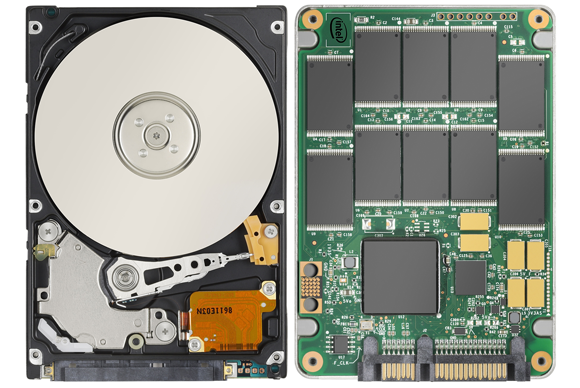













My 2010 iMac has been creaking along on Snow Leopard (I was never brave enough to jump to Lion or anything afterward). The lag was unbearable so I finally thought to reset the PRAM a few weeks ago and it got a nice boost. Now I'm wondering if it's worth jumping to the newest update. The reviews have been pretty positive (and my beloved SuperDuper is now compatible). Just wondering if anyone here is in a similar situation and made the jump.
https://www.apple.com/osx/