MOL updates - please report issues here.
I have a non-update related question if you don’t mind.
Is there any way to do a search for a particular page number?
What’s being said in the Rose Garden? what’s happening in Washington?
Have I been banned without a heads up?
Are you silencing the only thread by a conservative, Catholic, octogenarian widow on MOL? Diversity not allowed here?
Discussion has returned - sorry for the downtime, I might have inadvertently removed it.
I just noticed something weird. In doing a search for a phrase in comments, any forum, any year, the comment date results are incorrect. They're all showing the date and time of the last post in that thread, no matter what day/month/year that comment was made. I can click on it and it will take mew to the correct comment, but there's no real way of knowing how old it was from the search page. So say I search for something and it brings up multiple comments in the Rose Garden thread, as an example, all of those comments are listed at the date/time of the last comment made (today at 8.14am). Example posted below.
Yes - thanks for pointing this out - this bug has been reported. The date showing is the date/time of last post on the thread.
is there a solution for comments and replies from being bundled up in one green blob? This is an example, but there are some instances twice as long.
Why do I get this pop-up every time I go to a different page? It's been a couple days now.
Google Chrome Version 70.0.3538.110 (Official Build) (64-bit) on a Mac Mini running MacOS 10.14.1.
thanks for the heads up on that - it should only show if you had typed something into the comment box and the tried to leave a page.
We'll look into this.
mtierney said:
is there a solution for comments and replies from being bundled up in one green blob? This is an example, but there are some instances twice as long.
We will be brainstorming this soon.
kthnry said:
Why do I get this pop-up every time I go to a different page? It's been a couple days now.
Google Chrome Version 70.0.3538.110 (Official Build) (64-bit) on a Mac Mini running MacOS 10.14.1.
@jamie, I was getting the same when I was trying to edit a post.
Edit the post .. hit Submit .. got the Leave Site? popup. Left the page and the edit wasn't saved.
thanks - I did notice that issue as well - but my edit saved.  we’ll figure it out tonight or turn this feature off.
we’ll figure it out tonight or turn this feature off.
Er, I just tried to open the "40" thread by Lost, which is currently at the top of the page, and it sent me to this closed thread from 2006:
marksierra said:
kthnry said:@jamie, I was getting the same when I was trying to edit a post.
Why do I get this pop-up every time I go to a different page? It's been a couple days now.
Google Chrome Version 70.0.3538.110 (Official Build) (64-bit) on a Mac Mini running MacOS 10.14.1.
Edit the post .. hit Submit .. got the Leave Site? popup. Left the page and the edit wasn't saved.
I get the pop up when I edit a post.
ok, thanks for heads up - the 40 discussion link is fixed.
We'll have a pop up fix overnight.
mtierney said:
don’t forget the green blog issue — TIA
Yes, like I said- we're brainstorming this issue - it'a not an easy fix. It might take another week or two.
The last couple of days MOL doesn't keep me logged in from the day before. I then have to go to the log in screen where all my info is shown and log in from that screen. I have NOT accidentally checked the "don't remember me box". How do I get my auto log in back?
What type of browser are you using - are you on mobile? Sometimes it won't save if you're using a private window or are in incognito mode.
I use Firefox on my PC and have not changed any settings or use a private window or incognito mode. I'm not having any problems with my Samsung Tablet. This happened the last time MOL was updated and cleared up mysteriously by itself after a few days.
foxychica said:
I use Firefox on my PC and have not changed any settings or use a private window or incognito mode. I'm not having any problems with my Samsung Tablet. This happened the last time MOL was updated and cleared up mysteriously by itself after a few days.
...and the miracle occurred again this morning! All's good with MOL and my PC remembering to keep me logged in.
mtierney said:
Jamie, have you transplanted the Rose Garden thread again?
It's back now - have no idea how this happened again. Thanks for the heads up.
Featured Events
For Sale
Garage Sales
-
Multi Family Garage Sale Sale Date: Apr 20, 2024
More info




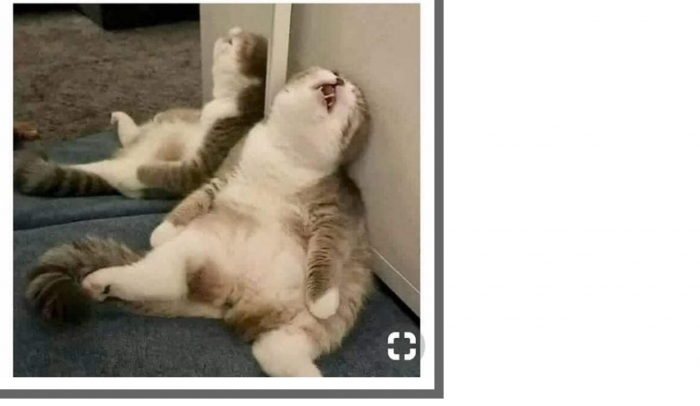

 Thanks, Jamie.
Thanks, Jamie.
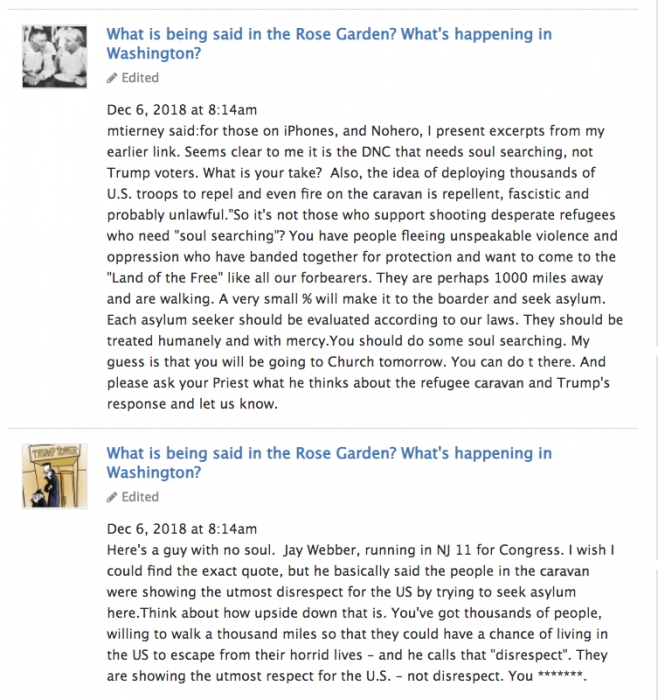
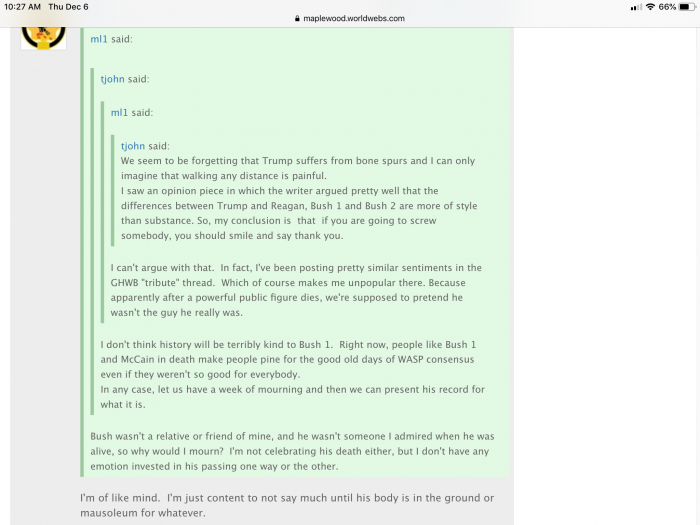

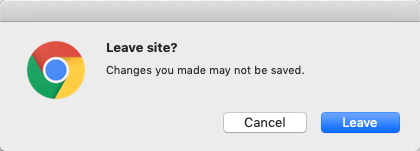










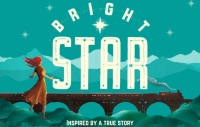

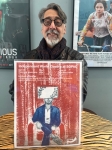
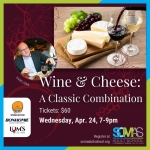
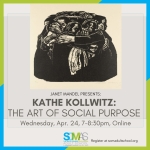









Thanks for the heads up - that's really odd, will pass it on to the team.