Microsoft OneDrive
yeah. onedrive can be a PITA, unless you just give in to it.
You need to uninstall/disable it
I am a fan. I have nearly all of the files I create or save in a hierarchy under OneDrive and can move seamlessly between two different computers where I have it installed. I can also access the files from my phone, at least to view them, using the OneDrive app.
I did learn that I should NOT save Outlook files into OneDrive because the synchronization of updates is chaotic, but that's the main exception in my strategy.
I'm not a fan. I would never use a data drive (server) for my files where the corporation has the encryption keys and therefore can access them. You may as well put your files on a USB and ask your neighbor to hold it for you.
One known problem is OneDrive’s penchant for moving your desktop folder into itself, without any notice to the user. It can be a royal PITA.
A problem I saw (not on my computer but a friend's) was multiple onedrive folders scattered amidst user folders. I think the folders all had the same content, but it was confusing as hell.
Rentals
Featured Events
-
Stephen Whitty Presents - Hometown Movie Stars: The Celebrated Actors Of CHS
May 6, 2024 at 7:00pm










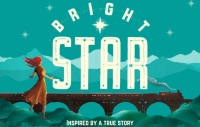

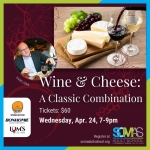
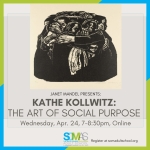




My Dell (16 months old) died, so I have purchased another laptop (Lenovo this time). This has forced me into Windows 11 and Office 365.
Right now, anything I do in my Documents & Picture folders automatically gets copied to the duplicate folders in OneDrive (which I assume = filing to the cloud). I do not want this to happen.
I tried deleting the duplicate folders in the OneDrive, but that also deleted my files from my hard drive. I can bring them back from the portable hard drive, but how do I stop sharing with the cloud???