Website pages repeatedly auto-refreshing on iPad
jimmurphy said:
Just confirmed it happens with Safari too.
Could it be it doesn’t have enough memory? Have you cleared out your history? Closed out safari and restarted?
Can you track your RAM usage in "settings"? "Capacity" typically refers to ROM.
Jaytee said:
Could it be it doesn’t have enough memory? Have you cleared out your history? Closed out safari and restarted?
joan_crystal said:
Can you track your RAM usage in "settings"? "Capacity" typically refers to ROM.
Memory was my first thought too. Looks like it has 2GB of RAM (which seems good), but I don’t see a way to track usage.
And yes, I’ve cleared history, restarted browsers, rebooted.
It works for a while, like, hours; but then the issue pops back up.
Have you tried closing each tabs as you browse the internet? Each tab that remains open uses some RAM. Tabs don't close automatically on the i-pad the way they do on a laptop or desktop. Keep enough tabs open and you could run into the problem you describe.
jimmurphy said:
Quite annoying. 6th Gen. 2-3 years old? Rebooting and clearing history will help for a while. I keep upon software updates. RAM issue?
Any help would be appreciated.
could you explain the problem differently? I don't understand what your actual problem is. What does "reloading with Chrome" mean?
joan_crystal said:
Have you tried closing each tabs as you browse the internet? Each tab that remains open uses some RAM. Tabs don't close automatically on the i-pad the way they do on a laptop or desktop. Keep enough tabs open and you could run into the problem you describe.
I do try to focus on closing unneeded tabs.
DB - With a web page open, the page will spontaneously reload or refresh with no action on my part.
Apple suggests the following:
Hey there firemcd,
We see that you are having some difficulties with the Google Chrome app on your iPad reloading consistently. We would love to assist you with resolving this issue.
First, check to make sure there are no updates available for Chrome in the App Store: Update apps or use automatic downloads
If there are no updates available, try force closing the iPad and opening it back: How to force an app to close on your iPhone, iPad, or iPod touch
Also, consider deleting the Google Chrome app and redownloading it if the issue persists after completing the steps above. To complete this process, check out the provided links below:
Hope this helps!
Best wishes.
marylago said:
Apple suggests the following:
Hey there firemcd,
We see that you are having some difficulties with the Google Chrome app on your iPad reloading consistently. We would love to assist you with resolving this issue.
First, check to make sure there are no updates available for Chrome in the App Store: Update apps or use automatic downloads
If there are no updates available, try force closing the iPad and opening it back: How to force an app to close on your iPhone, iPad, or iPod touch
Also, consider deleting the Google Chrome app and redownloading it if the issue persists after completing the steps above. To complete this process, check out the provided links below:
Hope this helps!
Best wishes.
I've done all of those except deleting Chrome, but as mentioned, it happens with Safari too.
I rebooted last night and cleared history so it's not happening right now, but if history continues, it will soon. Will try deleting and reinstalling the browsers then.
Thanks all.
I’ve noticed it happening on my iPad only on one website, which made me think it had something to do with the site, not the iPad or browser.
DaveSchmidt said:
I’ve noticed it happening on my iPad only on one website, which made me think it had something to do with the site, not the iPad or browser.
Definitely more prevalent on pages visited from Yahoo.
drummerboy said:
Yeah, thanks DB, and everyone else. I guess I just need to live with clearing history and shutting down to clear the cache more often. As OS’s get more bloated, even relatively new devices can’t keep up.
jimmurphy said:
drummerboy said:
Yeah, thanks DB, and everyone else. I guess I just need to live with clearing history and shutting down to clear the cache more often. As OS’s get more bloated, even relatively new devices can’t keep up.
I have an iPad 2017. I don't have an issue. Wonder why it affects some devices and not others.
Maybe safari is trying to update, and the iPad is running chrome. I would remove chrome, leave the device on charge overnight.
My 5th generation Ipad, 14.5 software, about two weeks ago, began “blinking off” a couple of times a day. Being a Luddite, I figured I Had inadvertently turned it off, or the internet connection had issues. So far, this week, it has not occurred.
Sponsored Business
Promote your business here - Businesses get highlighted throughout the site and you can add a deal.
Featured Events
-
Stephen Whitty Presents - Hometown Movie Stars: The Celebrated Actors Of CHS
May 6, 2024 at 7:00pm

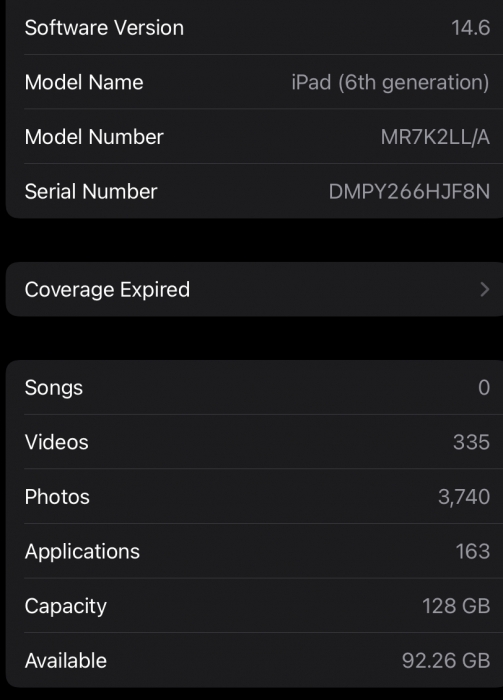




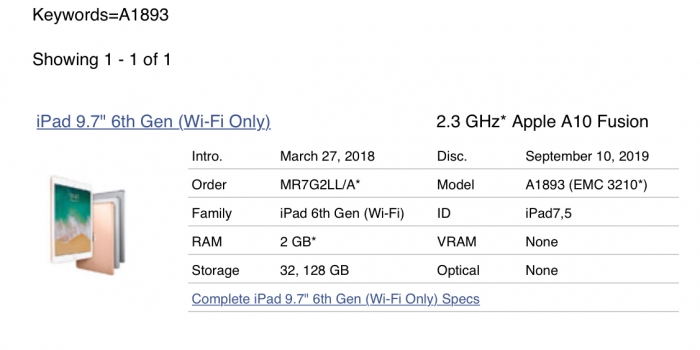












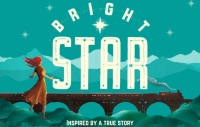

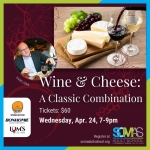
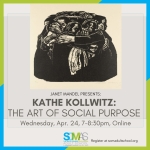




Quite annoying. 6th Gen. 2-3 years old? Rebooting and clearing history will help for a while. I keep upon software updates. RAM issue?
Any help would be appreciated.