How To: Burning CD data onto a music disk with the tunage
Haven't burnt a CD recently but dragging an MP3 to a flash drive preserves all track/album data (provided it exists in 1st place). Maybe try creating CD independent of iTunes ?
'CD Text' was never that popular, it could just be that whatever you are playing it on doesn't support reading it.
qrysdonnell said:
'CD Text' was never that popular, it could just be that whatever you are playing it on doesn't support reading it.
No.
Have you checked out Toast?
http://www.roxio.com/enu/products/toast/titanium/
composerjohn said:
Have you checked out Toast?
http://www.roxio.com/enu/products/toast/titanium/
Yeah, I looked at Toast at some point. It required loading my entire music library (18,000 songs) into it and learning the program and burning from there. I was hoping there was an easier way, to do it freom iTunes or without iTunes, as lazydog suggested above.
Tom_Reingold said:
Why are you burning CDs?
I'm not sure I understand the question. I want music on a CD. That's what I want. I don't want it on a thumb drive and I don't want it in Dropbox and I don't want it in the cloud. I want 80 mins of selected, curated music on a disk. I want the data on that disk just as it is on a new, commercially-available CD. I want that data to show up when the disk is loaded into iTunes, etc., etc., etc.
The_Soulful_Mr_T said:
Tom_Reingold said:I'm not sure I understand the question. I want music on a CD. That's what I want. I don't want it on a thumb drive and I don't want it in Dropbox and I don't want it in the cloud. I want 80 mins of selected, curated music on a disk. I want the data on that disk just as it is on a new, commercially-available CD. I want that data to show up when the disk is loaded into iTunes, etc., etc., etc.
Why are you burning CDs?
When I did some Google searches on this yesterday I kept seeing that while iTunes can write CD Text it does not read it. So you may need to use a different program to play them than iTunes.
I'll admit I avoided asking the 'why are you bothering to burn CDs' question that Tom did, but I was definitely thinking it. It's been a few years since the people that answer these sorts of questions have probably used CDs, so it's going to be harder to get questions answered. There's probably a more modern solution for whatever your higher level problem is, but it will most likely involve putting the music on your smartphone in some way and using that to play it.
It's definitely not going to get easier to deal with physical media in the future, so it's not a bad idea to start thinking about how you'll live without it now.
The_Soulful_Mr_T said:I want 80 mins of selected, curated music on a disk. I want the data on that disk just as it is on a new, commercially-available CD. I want that data to show up when the disk is loaded into iTunes, etc., etc., etc.
If by "selected, curated music" you mean selected and curated by you (like a mixtape), I'm pretty positive iTunes will not do what you want.
When you put a store-bought CD into iTunes, it is not reading the track information off the disc. Rather, iTunes looks to an online database and tries to match the data on that disk to the data of a known disc. When it finds a match, it populates the information fields with what it believes to be the correct track listing. (Occasionally it can't find a match. Occasionally it finds more than one match, and asks you to pick the proper information for whatever you're importing. )
If you make a collection of your own music, it will not match anything in the online database, and iTunes will have no way to determine what the tracks are.
If you burn the music as a Data CD, it will simply copy the files to the CD and burn them, just as it would if you were putting Word documents or Excel files onto a backup. There are some late-model CD players that can recognize and play these files, and some of them may display the song titles, but these discs will not play in most regular, run-of-the-mill music CD players.
I burn music CDs for my technophobe brother, who listens to them on a boom box. It took me a while to remember how to do it!
I just now burned a CD containing a mix of tracks that I ripped from a CD and downloaded from the iTunes store, plus a few that I don't remember how I got but they were not recognized by the iTunes track-matching software, so I had to enter the authors and titles manually. Then I plugged the CD into a Windows computer, and none of the track info came across. They're just track1, track2, etc.
I don't know what would happen if I put the CD in another Mac with iTunes. Don't have a second machine, so can't test.
For my brother, I print out paper track lists. iTunes has a template for a list that fits in a jewel box slot as well as other formats. Not a great solution, I realize.
kthnry said:
I burn music CDs for my technophobe brother, who listens to them on a boom box. It took me a while to remember how to do it!
I just now burned a CD containing a mix of tracks that I ripped from a CD and downloaded from the iTunes store, plus a few that I don't remember how I got but they were not recognized by the iTunes track-matching software, so I had to enter the authors and titles manually. Then I plugged the CD into a Windows computer, and none of the track info came across. They're just track1, track2, etc.
I don't know what would happen if I put the CD in another Mac with iTunes. Don't have a second machine, so can't test.
For my brother, I print out paper track lists. iTunes has a template for a list that fits in a jewel box slot as well as other formats. Not a great solution, I realize.
The track info would not be there in another Mac, either. That information is not being burned to the disk -- only the music is. The track info you entered is being saved by the iTunes program on the computer, which embeds the info into the MP3 file(s) as metadata. If you copy that MP3 file to another computer, the metadata would go with it. But burning the music to a music CD (as opposed to a data CD) does not bring the metadata along for the ride
I guess my question is if you like using an old system or if you find using tangible media to be a nicer experience than an ipod or iphone. I haven't felt the need to use a CD in a while, but that's not saying they're worse.
Tom_Reingold said:
I guess my question is if you like using an old system or if you find using tangible media to be a nicer experience than an ipod or iphone. I haven't felt the need to use a CD in a while, but that's not saying they're worse.
Sigh.
I want to make multiple copies of mixes on CDs and give them as gifts. Please restrain yourself from telling me all the other ways I could do this. I am aware of every one of them.
This is supposed to be about HOW, not about WHY.
You want WHY? start another thread.
My aim in learning why is to help you do it in a way that's best for YOU. I was trying to help. I do this all day at work. This is how I do it. Sorry for annoying, but give me credit for trying.
The_Soulful_Mr_T said:
Tom_Reingold said:Sigh.
I guess my question is if you like using an old system or if you find using tangible media to be a nicer experience than an ipod or iphone. I haven't felt the need to use a CD in a while, but that's not saying they're worse.
I want to make multiple copies of mixes on CDs and give them as gifts. Please restrain yourself from telling me all the other ways I could do this. I am aware of every one of them.
This is supposed to be about HOW, not about WHY.
You want WHY? start another thread.
As Brick Pig noted, iTunes does not read data from the CD. It pulls it from a database of CDs (used to be CDDB years ago, but not sure where now). So the metadata on a standard mixed CD that you create will not be readable by iTunes.
You could burn mp3s (or similar audio files) rather than WAV files. MP3 carry "tag" data that can include the song name, artist, album that the song is from, etc. And many software applications can read the tags. WAV files, as far as I recall, cannot include "tag"-type data.
Many standalone devices now read mp3 audio discs, but it's not universal.
It seems like a simple question, but it's not as easy as you'd think.
The_Soulful_Mr_T said:
Sigh.
I want to make multiple copies of mixes on CDs and give them as gifts. Please restrain yourself from telling me all the other ways I could do this. I am aware of every one of them.
This is supposed to be about HOW, not about WHY.
You want WHY? start another thread.
Does your desire present copyright issues?
TomR
Tom_R said:
The_Soulful_Mr_T said:Does your desire present copyright issues?
Sigh.
I want to make multiple copies of mixes on CDs and give them as gifts. Please restrain yourself from telling me all the other ways I could do this. I am aware of every one of them.
This is supposed to be about HOW, not about WHY.
You want WHY? start another thread.
TomR
Hush up. But, no, as far as I know, since I'm distributing privately to a small audience and not charging any money.
The_Soulful_Mr_T said:
Hush up. But, no, as far as I know, since I'm distributing privately to a small audience and not charging any money.
I really don't mind that you're doing that, but you should know it is not legal according to copyright laws. I don't think doing it on a small scale is a crime, but when I do it, I know I am violating copyright. You should know, too. Copyright is the right to copy, whether charging for it or not.
Tom_Reingold said:
The_Soulful_Mr_T said:
Hush up. But, no, as far as I know, since I'm distributing privately to a small audience and not charging any money.I really don't mind that you're doing that, but you should know it is not legal according to copyright laws. I don't think doing it on a small scale is a crime, but when I do it, I know I am violating copyright. You should know, too. Copyright is the right to copy, whether charging for it or not.
I've been making music mixes and sending them to friends and family at the holidays for 27 years (actually this will be the 27th year). I started doing it on cassettes that I duped myself and now, on CD for about 12 years.
I have a professional replicator make the CD copies and print the labeling on the disk. I design and then use Diskmakers (http://www.discmakers.com/products/jackets.asp) to print the CD jackets.
Last year I distributed 110 sets of 3 CDs. Some folks on MOL have been recipients of my musical largesse. If you know me, you know I like to share music with friends and family. It's why I DJ whenever I can.
Tom, I'm glad to know you don't mind that I'm doing it. Now, after all this time, I can proceed with a clear conscience.
I used that preface not to absolve you but to make the point about legality without judgment. You certainly don't need my approval, but I think you ought to know what is and isn't legal. You claimed what you do is legal. You're mistaken; it's not.
Tom_Reingold said:
I used that preface not to absolve you but to make the point about legality without judgment. You certainly don't need my approval, but I think you ought to know what is and isn't legal. You claimed what you do is legal. You're mistaken; it's not.
After 27 years, it does not concern me either way.
https://www.quora.com/Is-there-any-legal-way-to-make-a-mix-tape-for-a-friend
Does your itunes have an option to include CD-text?
Edited: Just saw it does. Check that. Burn a CD, then test it in a car stereo that displays track information for regular CDs. It should work. You won't see it come up on iTunes, because iTunes doesn't read CD-text, it looks for that info on Gracenote.
ridski said:
Does your itunes have an option to include CD-text?
Edited: Just saw it does. Check that. Burn a CD, then test it in a car stereo that displays track information for regular CDs. It should work. You won't see it come up on iTunes, because iTunes doesn't read CD-text, it looks for that info on Gracenote.
Tried that many times. THat box is always checked when I burn CDs. It does not seem to work.
Featured Events
-
Stephen Whitty Presents - Hometown Movie Stars: The Celebrated Actors Of CHS
May 6, 2024 at 7:00pm
Sponsored Business
Promote your business here - Businesses get highlighted throughout the site and you can add a deal.

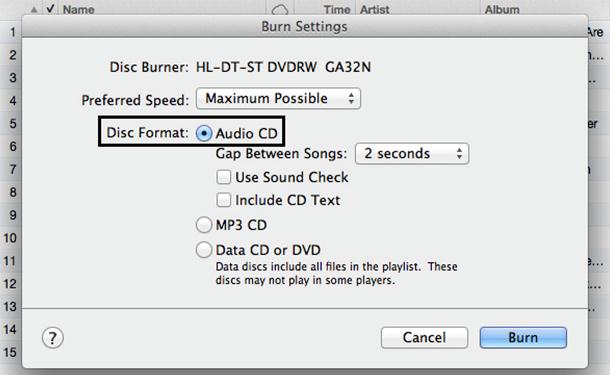


























This is a combination of "Science & Tech" and "Please Help," I guess.
I've been using iTunes to burn music CDs for, well, forever, but haven't found a way to burn the music data (track name, etc.) onto the disk with the music, using iTunes.
When you burn the CD, you can click an option that says "include track data," but it doesn't. If I select burn a "data CD" will that work? (see image)
Anyone had success with this?
TIA