Getting Photos Off of Cellphone
Since I'm not computer savvy this is how I get my photos off of my cell phone. I posted my photos to my facebook page. Then I save them in a folder on my computer under my pictures.
Regarding the prints, take the phone to Summit Photo and have them download it to their computer. You can take the photos and edit them on their computer. Then order the prints. They can predict the quality of the prints before you order them.
How "large" are you looking to print? The image sensor in most cellphones is about the size of a match head. It can be 40 or 50 or 100 megapixels but the photosites are microscopic compared to even the smallest point and shoot consumer cameras. 4x6 and 5x7 likely wont be an issue. Anything larger and you may have quality issues.
what kind of phone do you have?
regardless, just take a USB charging cable and instead of plugging it into a charger plug into a computer.
What happens after that depends on whether you're iPhone or Android, and Windows or MAC.
mfpark said:
I know I am a Luddite, but how?
conandrob240 said:
can't you just plug your cell into your computer?
I used Google Photos. Photos go to there on the phone and then I can access them by the web for whatever. This also means they're backed up, which you should really be sure to do in case something happens to your phone.
If you have an iPhone and a Windows computer, you can plug it into your computer using the same cord that you use to charge. Then go into Windows File Explorer and you should see the iPhone there as one of the drives and you can move and copy files, etc.
It is "glitchy" at times, but you can get it to work if you are patient.
Apple doesn't like to play well with Windows, so this may not work forever, but it has been working for me the last few days. (There was a period of time when you had to use the "import files" option and that was a disaster. I'm still deleting duplicate photos from my computer from that phase. Just hope they don't mess with it again!)
Thanks, this is an Adroid 6.0.1 phone by Motorola (really great phone, btw, even though it is now 4 years old).
Serously, use Google Photos! It's not glitchy. You don't need any wires. Their settings for unlimited storage should be fine for pretty much anyone. If you want to find pictures of cats you can just type 'cats' in the search and things come up. If you want to find that picture of your kid on a bike, just type 'bicycle' and you'll get pictures of bikes that you forgot you ever took. It's even smart enough that if I search for Mini Cooper, I get pictures of my car, some old pre-BMW Mini I once saw parked in Newport, RI, my kid pointing at a knock off Mini toy in a store, a Lego model of an old-school Mini, my kid holding said box for the Mini, our Mini parked at Home Depot with the hatch open full of mulch, etc. This is all without any manual tagging. It's nice being able to conjure pictures up in a matter of seconds most of the time.
Interestingly, I just saw a news piece this morning on WCBS about how to print photos from your phone. I thought it interesting that they did not mention plugging your phone into your computer--you can remove pics at the same time that way.
Sponsored Business
Promote your business here - Businesses get highlighted throughout the site and you can add a deal.
Featured Events
-
Go "Back to the '70s" with The Maplewood Glee Club and Special Guests from CHS
May 19, 2024 at 4:00pm



















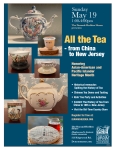

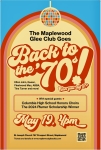


Is there an easy way to get photos off of my camera without having to send them one by one to my computer?
Corollary: Some of my photos are pretty good and I want to turn them into large-format prints. What is the best way to do this, and is it even advisable off a cellphone-quality photo (albeit quite high res for a cellphone camera)?